Turning Bluesky into Instagram - my unexpected workflow.
Apps like Pinksky transform your Bluesky feed into a visual, Instagram-style experience, but there’s a catch.
When creating a Pinksky account, you have the option to either subscribe using your current Bluesky account or create a new profile. There are advantages and disadvantages to both options. In my case, I have decided to use my current account.
If that’s what you choose to do, remember to create a specific App Password to protect your Bluesky account.
I went with that route because of my experience with another decentralized protocol, the ActivityPub. In addition to my Mastodon account, I ended up creating profiles for Flipboard, Pixelfed, PeerTube, and many others. Long story short, it was a big mess, and, after a while, I had to invest some time reorganizing everything.
That said, the problem with using my current Bluesky account is that the Pinksky feed will include every single image people post. However, an image is not always equivalent to a picture. For example, news profiles usually include a cover image with the link to the article they are posting.
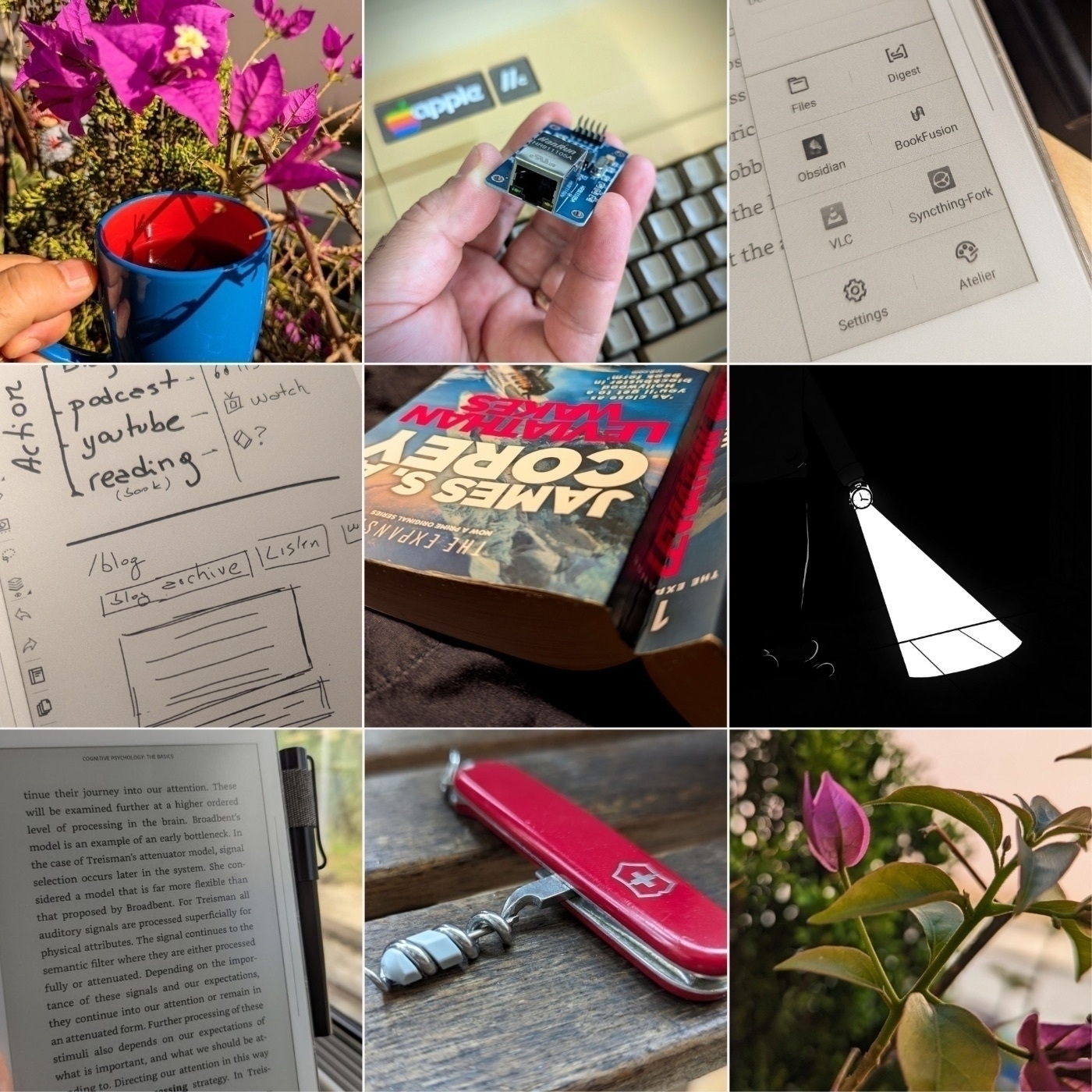
There’s a filter in the top-left corner of the screen (a) where you can choose the option to see only photos, but that will not do it. At least it didn’t change anything on my feed, probably because of what I explained in the paragraph above.

Ideally, I would appreciate it if Pinksky had a setting to allow us to hide some profiles from our feed there, and I did send a suggestion to the developer. But you know me, I had to come up with an Unexpected Workflow, right? So this is what I did.
On Bluesky, I created a new List, which I titled Pinksky Feed, and added some of the people I follow. Specifically, the ones who frequently post pictures I like. Since Pinksky will only show me their posts with pictures, the next step was to set that list as my feed on Pinksky.
If you need help creating a List, check the video below. If you already know how to do it, keep reading to learn how to select it as your default feed on Pinksky.
On Pinksky, tap on the hashtag icon at the top right-corner of the screen (b). Now, at the bottom of the screen, you can see all the ones you created on Bluesky. In my case, one of the options is the Pinksky Feed, which is the one I’ve chosen. The hashtag icon at the top right-corner of the screen (b) now has a small blue dot on it, as a reminder that you are seeing pictures from a specific feed.
And that’s it! From now on, as I go about my Bluesky browsing, I’ll simply add any cool, photo-focused accounts I find to that list.
The case for By Me a Coffee joining the Fediverse.
If you take a look at my Buy Me a Coffee page, you’ll notice that it is basically a timeline, just like many other social media sites. In my case, perhaps because I talk a lot about it, many of the supporters are Fediverse users. Regardless of the reason, they don’t have access to certain features available to other social media users. Although this is an issue that can be easily fixed with some tweaks to the site, why stop there?
11 Million Possible Supporters
Imagine for a second that Buy Me a Coffee has adopted the ActivityPub protocol and now provides you, as a creator, with a Fediverse feed and address. Probably something like @vladcampos@buymeacoffee.com or @vladcampos@buymeacoffee.social. Or even @vladcampos@bmac.social, to shorten it like Medium did.
In any case, anyone using an ActivityPub-compatible service, like Mastodon, Flipboard, and so many others, would be able to follow your username and see and reply to all your posts from the ActivityPub service they are already using.
It means that creators who are not part of the Fediverse because they believe it is too complicated or who are not familiar with it would be exposed to 11 million users immediately. Since everything is connected, millions of users would not need a Buy Me a Coffee account to follow and engage with the posts of the creators they love.
And there’s no need to change how non-Fediverse users have access to the current Buy Me a Coffee site. For example, my blog is compatible with ActivityPub, but anyone on the open web can read the posts just like they would on any other blog.
As for the creators who are familiar with the Fediverse, they could, for example, use tools to cross-post to their Buy Me a Coffee feed. Another option would be to start using Buy Me a Coffee as their main way to interact with the rest of the Fediverse. That by itself would indirectly promote Buy Me a Coffee to other people on the Fediverse, as everyone would be seeing the company’s URL.
For some creators, this would be their first experience on the Fediverse. Others would probably move their followers to Buy Me a Coffee. In any case, being able to bring your followers with you anywhere is what makes people on the Fediverse move around and try different services. Currently, I’m a Mastodon user, but, I have already moved a couple of times and my followers always came with me.
Restricted to Creators
But instead of letting all users create ActivityPub accounts, I think Buy Me a Coffee should limit them to creators. Running an ActivityPub server is not cheap, and it comes with all sorts of moderation problems, which have caused many companies to give up. Not to mention that there’s no need to open the account creation to supporters since they can use their current Fediverse accounts to follow the creators.
First Steps
This is not a simple project, but it would certainly help Buy Me a Coffee stand out while also helping creators.
However, there are several small changes that can be accomplished with less effort. For example, show the Mastodon icon when the user sets an account on the social links. Another good practice would be to add Mastodon as an option to the “share on social media” feature. But why not create a Buy Me a Coffee Mastodon account or server to start sharing content and interacting with users there? This was the strategy adopted by Medium and Flipboard to get a sense of how things work differently on the Fediverse.
And of course, as I have already mentioned to Jijo Sunny in a recent conversation, many of the above suggestions also apply to Voicenotes.
Anyway, as I said before, I’m biased, but Mastodon is the only social media app I keep on my phone, as there are no ads or algorithms trying to make me addicted to it. I tap the app’s icon and look at my chronologically ordered feed to see and enjoy what people I choose to follow are sharing. In other words, this is the perfect environment to follow and interact with creators I support.
Palo Alto Flash Tour
Another company I was eager to visit this time was Flipboard. I keep a relatively popular magazine on the platform and have collaborated with them on some blog posts. It was nice to finally meet some of the people I have been in touch with via email for a long time.

And since I’m here, why not stop by the HP’s garage?

What I wasn’t expecting during this Palo-Alto flash tour was to accidentally walk by a door with Pebble’s logo. I love my Pebble, and as I write this, I’m already regretting not having approached and requested a tour. The worst thing that could happen would be them saying it was not possible.
