Bluesky
Turning Bluesky into Instagram - my unexpected workflow.
Apps like Pinksky transform your Bluesky feed into a visual, Instagram-style experience, but there’s a catch.
When creating a Pinksky account, you have the option to either subscribe using your current Bluesky account or create a new profile. There are advantages and disadvantages to both options. In my case, I have decided to use my current account.
If that’s what you choose to do, remember to create a specific App Password to protect your Bluesky account.
I went with that route because of my experience with another decentralized protocol, the ActivityPub. In addition to my Mastodon account, I ended up creating profiles for Flipboard, Pixelfed, PeerTube, and many others. Long story short, it was a big mess, and, after a while, I had to invest some time reorganizing everything.
That said, the problem with using my current Bluesky account is that the Pinksky feed will include every single image people post. However, an image is not always equivalent to a picture. For example, news profiles usually include a cover image with the link to the article they are posting.
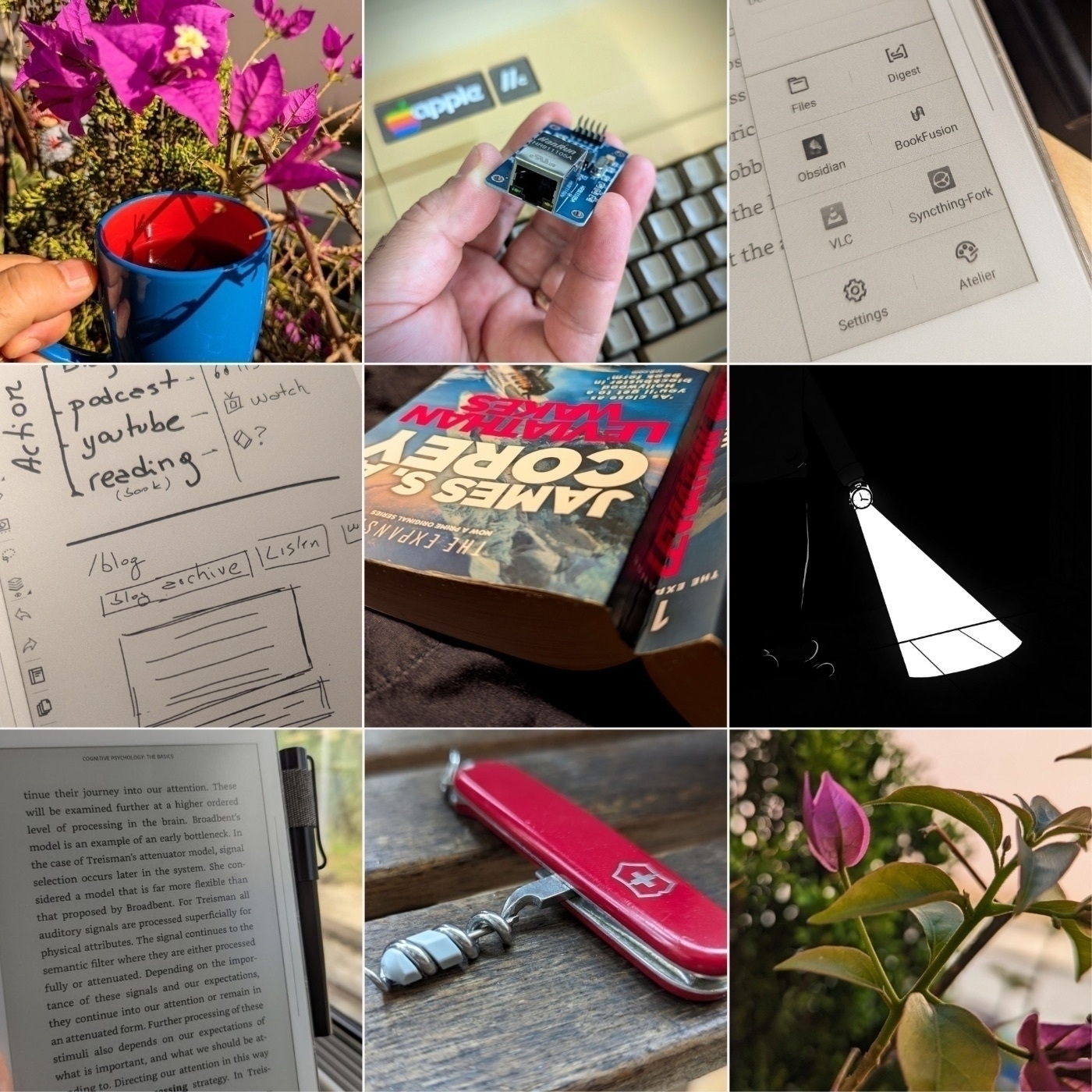
There’s a filter in the top-left corner of the screen (a) where you can choose the option to see only photos, but that will not do it. At least it didn’t change anything on my feed, probably because of what I explained in the paragraph above.

Ideally, I would appreciate it if Pinksky had a setting to allow us to hide some profiles from our feed there, and I did send a suggestion to the developer. But you know me, I had to come up with an Unexpected Workflow, right? So this is what I did.
On Bluesky, I created a new List, which I titled Pinksky Feed, and added some of the people I follow. Specifically, the ones who frequently post pictures I like. Since Pinksky will only show me their posts with pictures, the next step was to set that list as my feed on Pinksky.
If you need help creating a List, check the video below. If you already know how to do it, keep reading to learn how to select it as your default feed on Pinksky.
On Pinksky, tap on the hashtag icon at the top right-corner of the screen (b). Now, at the bottom of the screen, you can see all the ones you created on Bluesky. In my case, one of the options is the Pinksky Feed, which is the one I’ve chosen. The hashtag icon at the top right-corner of the screen (b) now has a small blue dot on it, as a reminder that you are seeing pictures from a specific feed.
And that’s it! From now on, as I go about my Bluesky browsing, I’ll simply add any cool, photo-focused accounts I find to that list.
How to create a specific Bluesky password for each App
By creating a specific password for each app, you not only avoid sharing your Bluesky password, but you can also easily revoke access if you need to.
Go to Settings and then click on Privacy & Security. The option we are looking for is App Passwords. Click on it, and if it’s your first time there, you’ll only see the Add App Password button (1). However, as shown in the image below, in my case, there are already some passwords that can be revoked by clicking the trashcan icon (2).
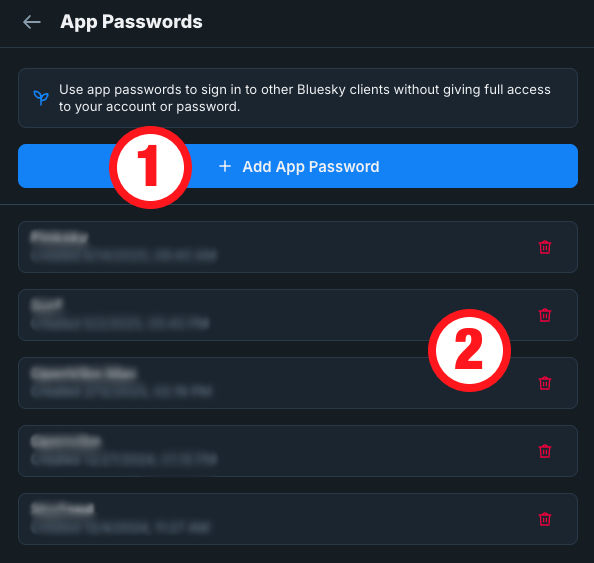
To create a password, click on the Add App Password button and type a name in the box. I always type the name of the app where I’m using that password. It will help me remember where you used that password, in case I want to revoke it in the future.
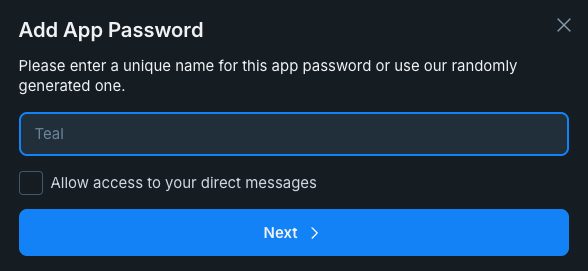
There’s also a box to Allow access to your direct message . This is precisely what it says, and that’s why I prefer to never check that box. But, of course, it’s up to you.
I would have bought even more books in Oxford.
I remember seeing people reading and studding in pubs in the movies, but I always doubted it was a real thing.
Our first site as first-time visitors to Oxford was Blackwell’s Bookshop. My wife and I are passionate about books, and that was a fascinating experience, but I was not expecting to see myself immediately entering another bookshop in the same street. Keep in mind that it happened minutes after spending almost the entire morning trying to control myself not to buy all the incredible books in that maze of shelves.

The first book I bought that day was ‘The Rule of Law: A Very Short Introduction’, but I would have purchased many others if I weren’t restricted by the size of the cabin baggage I was allowed to bring onboard the plane on my trip back to Porto.
And the bookstores were not the only ones tempting me. During one of our random walks, we came across a secondhand shop selling all sorts of intriguing old items and, of course, books.
It has to be small—I told myself.
‘The observer’s book of manned spaceflight’ from 1975 is indeed very compact, but there’s so much detail in it. It made me think a lot about how hard it was to write a book like this in the past. For starters, think about all the fact-checking.
In hindsight, choosing this book might have not been only a question of size. There must have been a big role played by my subconscious as well. The store had all these signs inviting people to follow them on Twitter, and I couldn’t resist and had to talk to them about decentralized social media, in particular Bluesky and Mastodon, when paying for the book.
The current state of that other social network and that person, whom I’d rather not mention the name, are making me even stop watching some great creators covering SpaceX. Yes, I’m probably not mature enough to separate things. Or, maybe, I’m just a simple human being with a strong sense of ethics. Anyway, back to the city and its countless bookshops.

This time it was a store practically bagging us to go inside. There were so many books outside, just like fruits and vegetables found in boxes on the sidewalk in small European grocery stores. And there it was for less than £3. ‘Do Androids Dream of Electric Sheep’ has been on my TBR list for a long time, and I had to get it.
How many bookstores are there in this city?
Then there’s all these people studying everywhere. And they are not pretending; one can clearly see they are really trying to master something complicated. The funniest day, however, was when we went to this restaurant for lunch, and there it was, the funniest sigh ever.
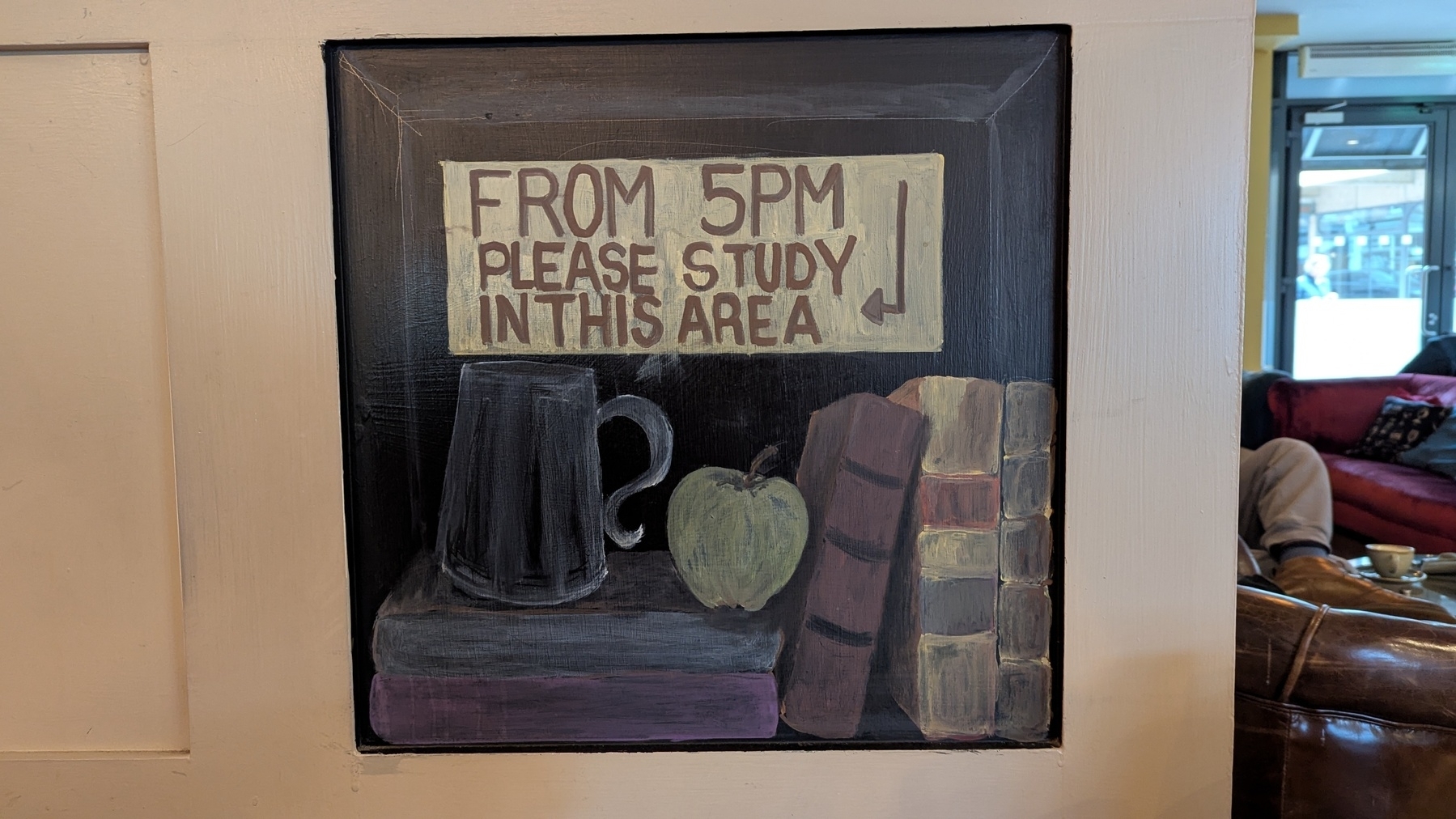
In the same place, a girl at the table behind ours literally told her friend that she was staying for just one more hour, and then she would go to a pub and study there. I remember seeing people reading and studying in pubs in movies set in Oxford, but I honestly did not believe that was a real thing. Not only is it true, but it’s extremely prevalent and widespread.
However, books were not the only items I had a hard time packing. As you know, I still use an old iPod, and a few years ago I started a trend. Buying random used CDs at secondhand shops when traveling to different countries. Then, at home, ripping them and adding the songs to my iPod. Of course, I had to grab a couple on this trip as well. So far, only good surprises.
I had to turn down so many interesting titles like ‘Why We Remember: Unlocking Memory’s Power to Hold on to What Matters’ just because I didn’t have enough space. Yes, I’ll probably end up buying them online, but it’s not the same thing.
If you enjoy reading, you know what I’m talking about, and you should probably organize a trip to Oxford with time to spare in coffee shops and pubs. To read, of course. But remember to leave space in your bag for all the incredible books you’ll be almost forced to buy.
Heads up! Starting with this post, I’m going to add a little mess to my online presence for a while. I’m trying out Microblog’s cross-posting feature to see if it works for me. The original posts added to vladcampos.com will be automatically shared on Bluesky, LinkedIn, and Mastodon.