Tweaking some Obsidian plugins (weekend housekeeping)
Yesterday, I spent some time adjusting the settings of two Obsidian plugins — Voicenotes and BookFusion. That inevitably got me thinking about how cool it is to have apps and services automatically send information to a centralized space. What’s even cooler is that even if Obsidian ceases to exist tomorrow, all the files will still be organized and available in my computer’s file system.
BookFusion
When making some small adjustments to what I showed in a recent video, I noticed that the plugin isn’t creating “Lists” in my vault. I even went back to my video and realized that this issue was already present back then.
Anyway, if you look at the images below, you can see, by the lighter green link, that the notes “Completed” and “Currently Reading” don’t exist in my Vault. In other words, the plugin isn’t creating them, even though I have all “Index” options set to synchronize.
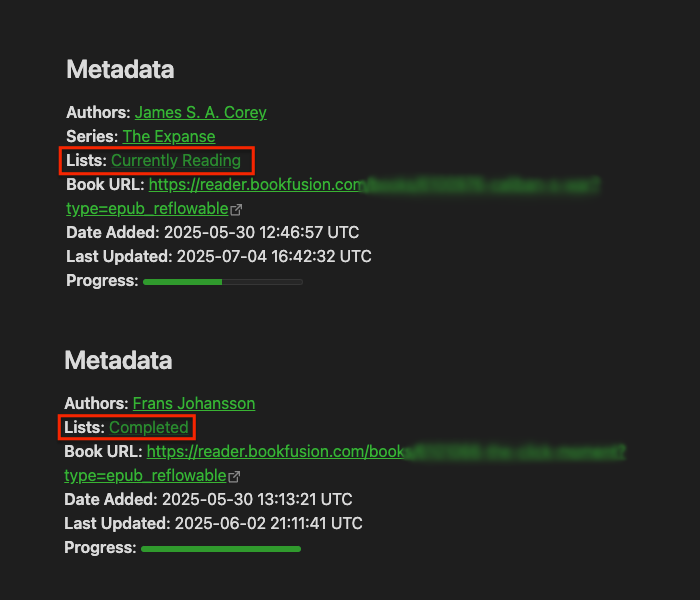
By the way, if you’re having trouble understanding what I’m talking about, please watch the video below.
Looking at the images below from my BookFusion dashboard, you can also see that the book Caliban’s War is in the “Currently Reading” list and the three others are in the “Completed” list.
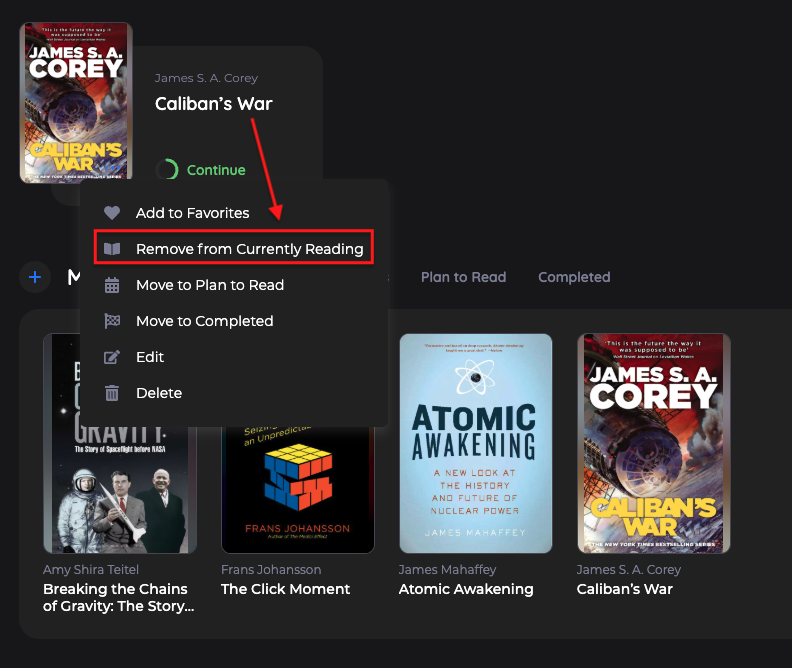
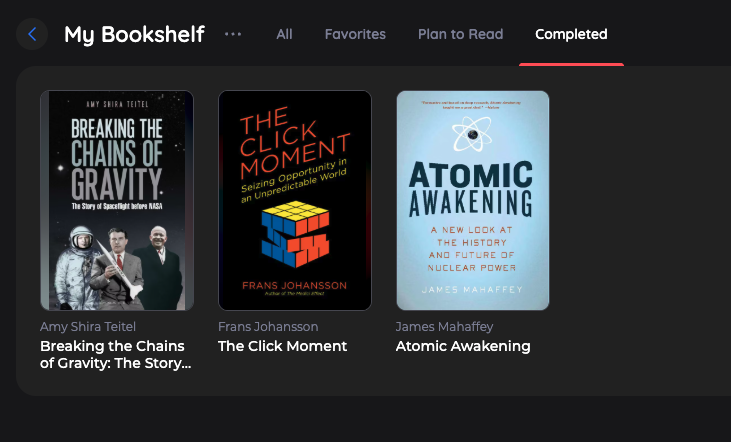
It’s possible I’m doing something wrong, but after checking all settings and not being able to figure out the problem, I decided to email the BookFusion team. I’ll update this post when I hear back from them.
Voicenotes Unofficial Plugin
I’ve been testing the Voicenotes Pages feature to produce a video about it, which is why I decided to also dedicate some time to make adjustments to the plugin settings.
Again, I’m not sure if I’m the one doing something wrong, but it looks like the variable that creates the title for the note is also including the date.
Then, there’s a suggestion. As you know, I like to have all my files in the Files folder in my Timeline, but the plugin doesn’t let us choose where to save Voicenotes attachments. My suggestion was to allow us to do that.
That’s it for this one. I just wanted to share the recent updates because, as you know, I’m always tweaking things around here.