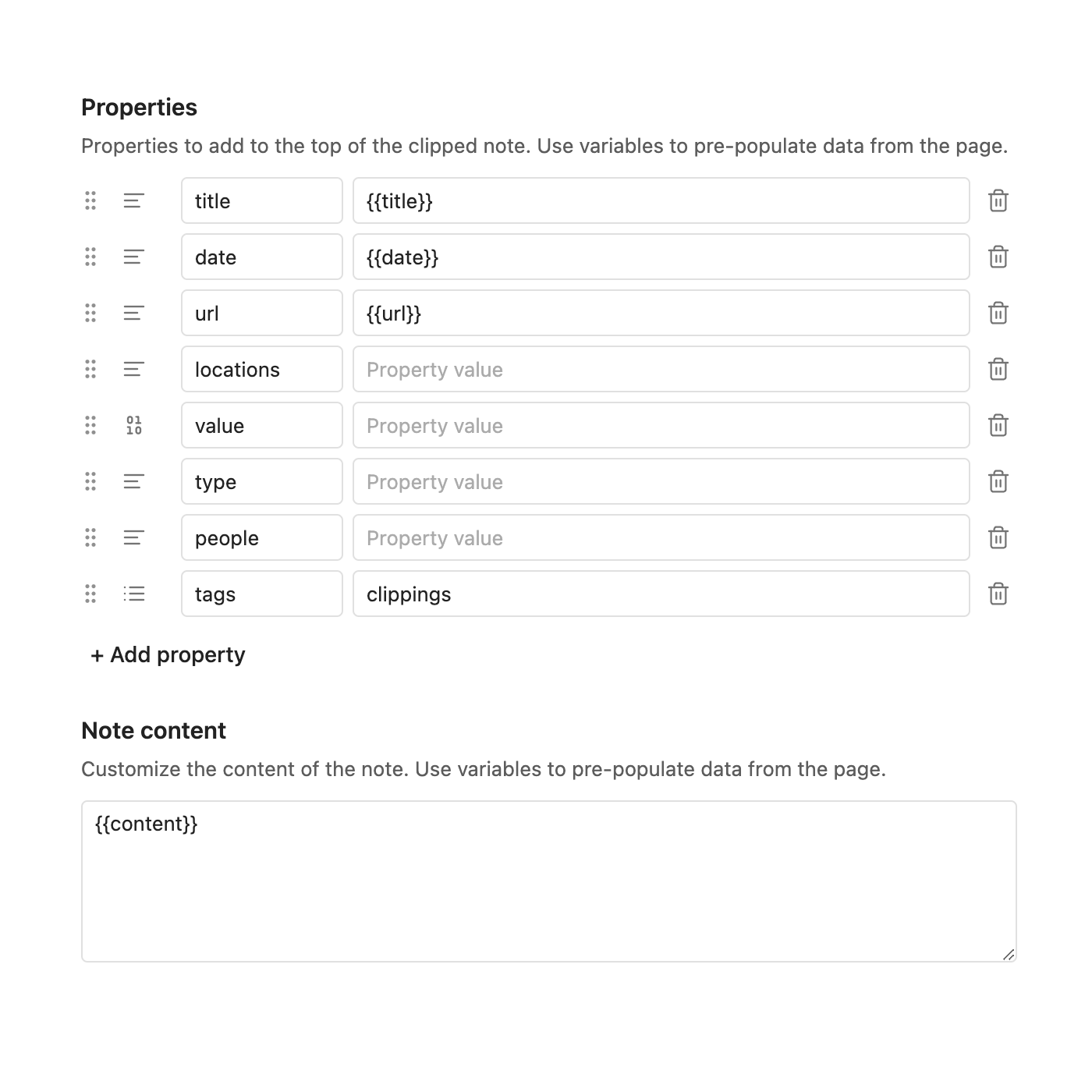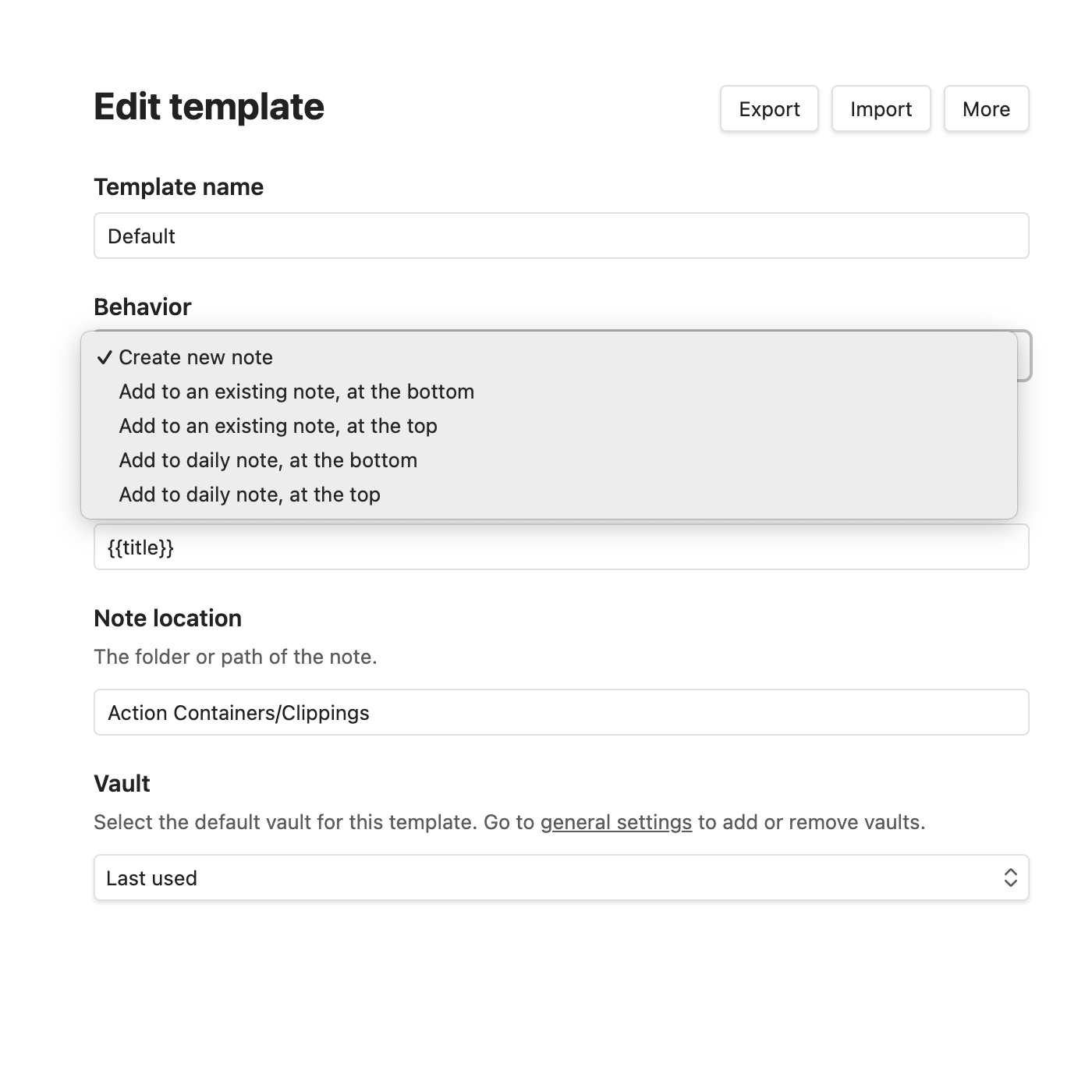There are a lot of configuration options in the new Obsidian Web Clipper. And I love it! For example, I set it to create the clipped note with the properties I always use. But there are many other options, such as choosing between creating a new note or adding to a specific position in an existing note. Anyway, it’s going to take me some time to test everything and then make a video about it.