Maker
They can definitely use a little cleaning, but now that I found the #Pebble straps I have another excuse to finally start fixing the watch.

Do you know those shelving units from #Ikea made of cubes? This one is three cubes high, and I keep it next to my incredibly small home office desk (also from Ikea). The desk itself has already gone through some #IkeaHacks, but I still have many plans for it!
Anyway, it was time to make these boxes more efficient. As you can see in one of the pictures from yesterday, the base of the cube at the top of the stack almost aligns perfectly with my desk. So, the plan is to create a platform that I can pull out and put things on when I’m working at the desk. This is what that sketch I recently shared was all about.

In addition to the platform that will slide out like a drawer, there will also be a shelf. I’m not yet sure if it will slide with the platform or stay inside—that’s for future me to decide! For now, the plan is to finish the platform section.

I’m trying to visualize a project I’ve been brewing for a long time. It’s a small one, but it demands a few precisely cut pieces of wood, and that’s why I’ve been postponing it for a while. But this coming weekend may be it. Wish me luck with those cuts! 😁 #Maker #Woodworking #Supernote
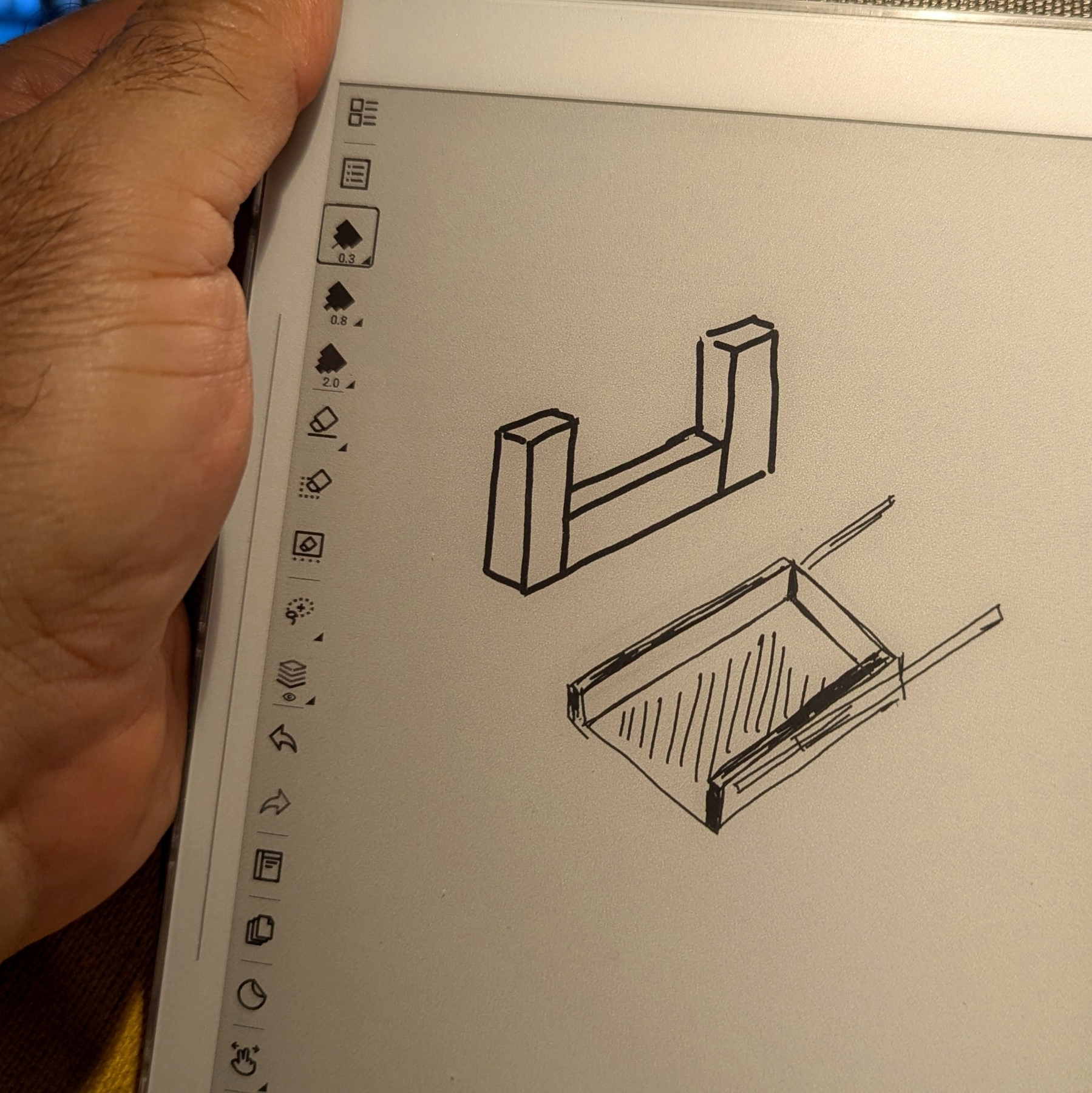
Another reason why I love how hackable the Supernote is. It now precisely fits my EDC setup.
That penholder on the Nomad case is very convenient, but when I wanted to bring the Supernote in my EDC pouch, it was always a pain to make it fit. I had to put some pressure on it to fold the holder down while zipping the bag.
Don’t be mad, but I’ve actually thought of cutting it off a few times. Thankfully, I’m not that young and anxious anymore, so I did what I always do in situations like this. Instead of rushing to cut it, I let the search for a solution slowly brew in my brain.

One day, out of nowhere, I had a ‘click’ moment. A good velcro was probably the solution! I grabbed the device, removed it from the case, and, to my surprise, there were just a few stitches connecting the penholder to the case. “No way it will be that easy,” I thought while looking around for my x-acto knife.
It took me just a few seconds to disconnect them. It was so quick and painless that I completely forgot to take pictures or film it. Sorry.
I’ve said this so many times, but here we go again: I love how hackable the Supernote is! Anyway, I then cut a piece of velcro to precisely fit the rectangular space left behind, used contact glue to attach one side to the case and the other to the pen holder, and voilà.

I considered using thinner velcro, but after some tests, it was evident that it wouldn’t hold the pen in place. The 3M strips I ended up using are probably overkill, but I was super excited about my insight, and I already had those in a drawer.
However, because they are a bit thick, the case is no longer flush with the Supernote. Not a big deal, I thought. It’s just slightly raised on the corner where the penholder is, and the magnets are strong enough to keep everything connected.

I’ve been using this hack for a few months now and couldn’t be happier. The pen stays attached most of the time, and when I want to bring the Supernote with me, there’s no more fighting with the Peak Design Tech Pouch. By the way, let me know if you’d like to see a video of what I carry with me everywhere and how I organize my EDC pouch!
I have been brewing this idea for over 10 years!
Everything clicked when I looked at a scrap piece of acrylic board from one of my maker projects.
I want to start by saying that this is not for task management. The goal is to have a clearer view of all of my current and upcoming activities by giving me a bird’s-eye view. Apps like Evernote, Obsidian, and others can handle all the details much better. However, there are still some adjustments I would like to make to the system before I share the specifics of how it works.
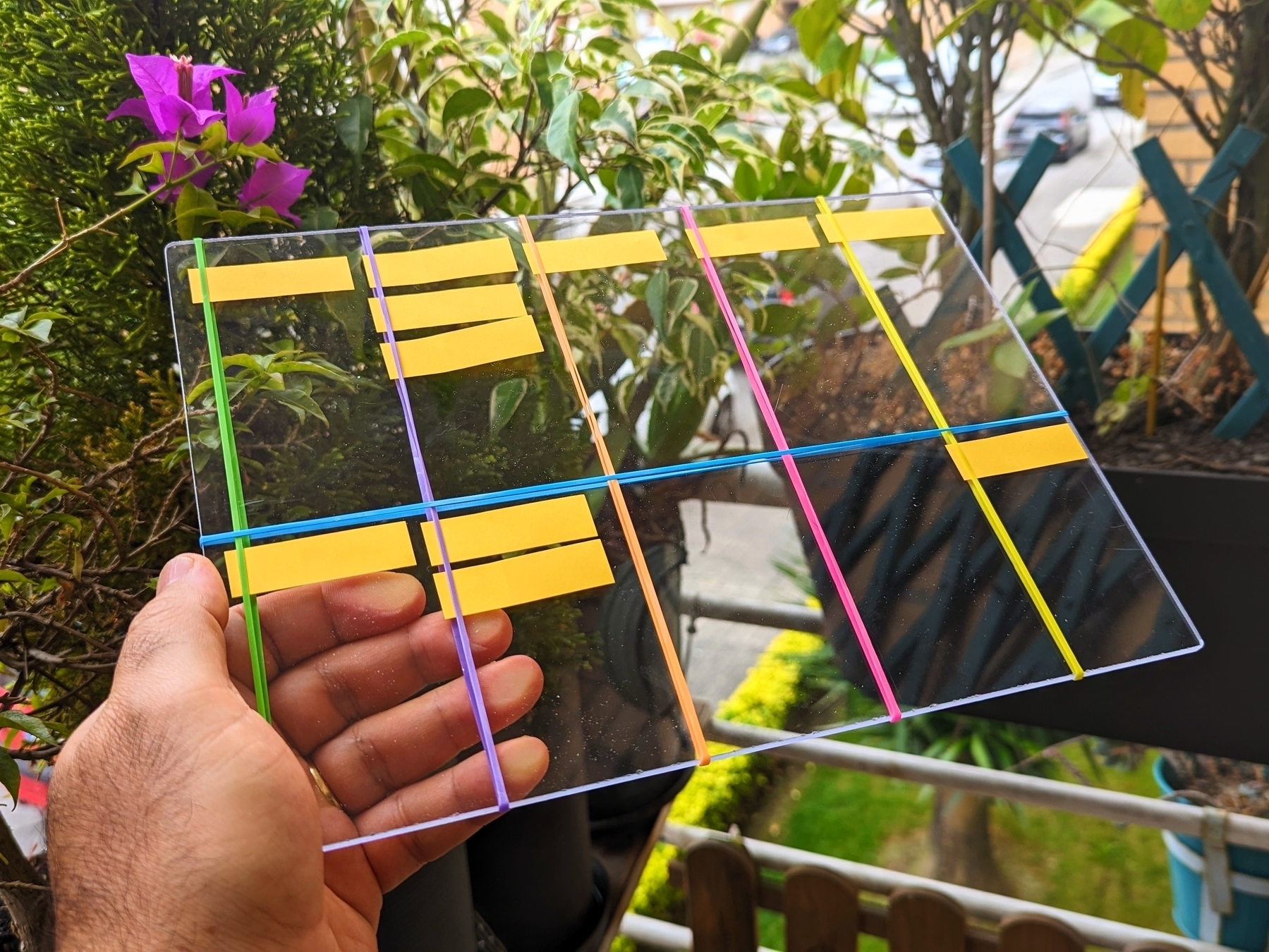
For now, let’s talk about the form factor.
I used different colored rubber bands just to make the picture more interesting. The real ones are black, as you can see in the picture of the prototype below. In other words, the colors have no special meaning at all. As for the material and size, there is a reason for that.

Given that it will be on my desk most of the time, I would like to always be able to see what is underneath it. That’s why it is transparent. It is the same size as an A4 sheet of paper, which gives me plenty of room to run my system and safely transport it without losing sticky notes. It’s as easy as slipping it into any folio available on the market. Or, like I’m currently doing, just repurpose the paper ones companies give us with proposals or contracts inside.
I wanted something that could be hackable by anyone, and that’s why I used standard measurements. Nevertheless, I am confident that the equivalent of a letter paper size would be a more suitable option for users in the United States.
As things progressed, being hackable became a must-have aspect. For example, at first, the dividers were created with masking tape, but later, rubber bands were used to make the board easier to adapt to new situations or different uses. In the end, they also proved to be useful in preventing sticky notes from falling off.
Vertical lines create stages that work almost like a Kanban board. Almost! Regarding the horizontal divider, it creates what one of my clients nicknamed Driving Lane (top) and Parking Lane (bottom).
I’ll tell you more about the system soon, but don’t expect anything advanced or complicated. On the contrary, it is something simple that covers all of my needs.
I think the hardware is what freed my mind because until now, I couldn’t make my system work 100% with available software. Ironically, following the construction and testing of the board, it opened my eyes to the possibility of implementing my system on some apps. But now, I’m not certain if I want to go that route. Anyway, I’ll also share more about that soon.
I made myself a tool to make it easier to film the Supernote. It is essentially a miniature table with an acrylic top to let the light through. I also cut it to fit the Pixel camera bump. And yes, the next video will be about sending Supernote files to Evernote 😉
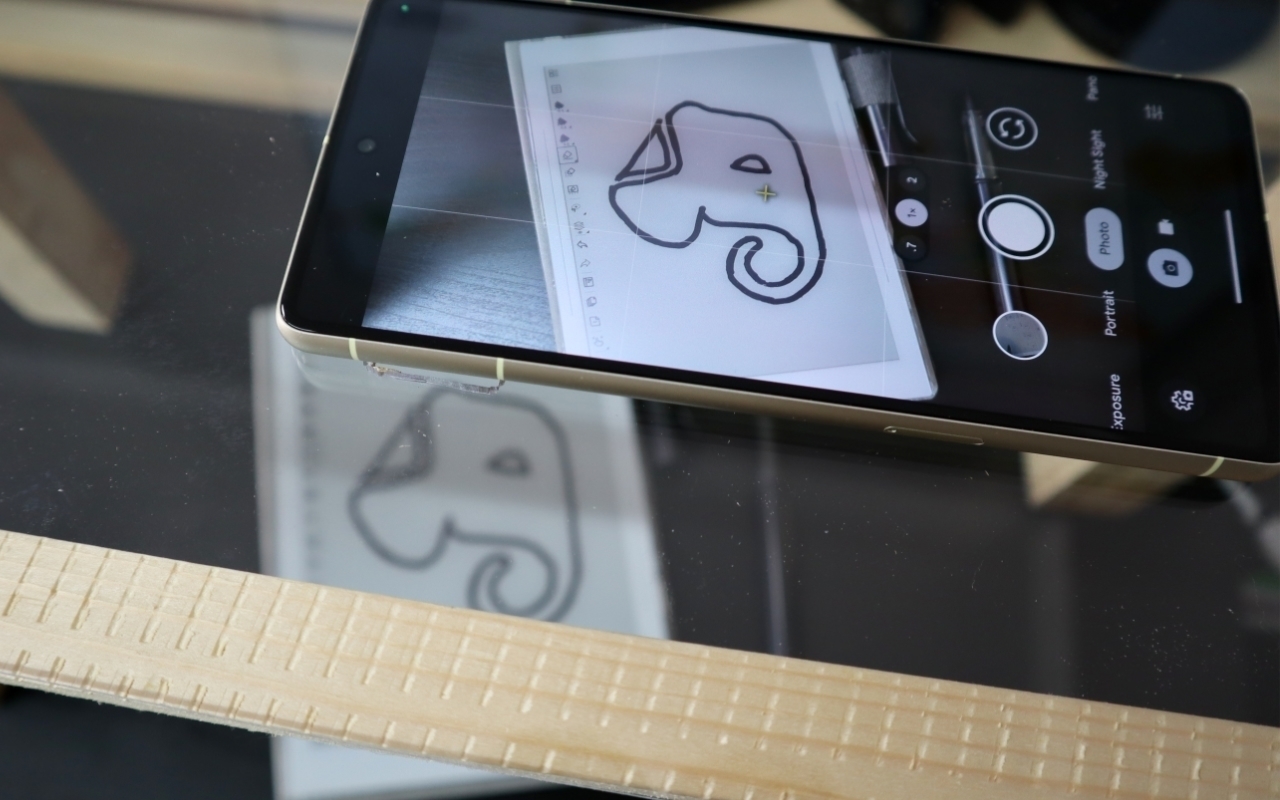
We now live in a world where knives can't have blades.
I consider myself to be an optimist, but sometimes humanity makes me question the bright future I see ahead of us.
When I saw the logo on that drawer-style box, there was no doubt. I felt my heart beat faster as I pulled one side of the drawer, slowly revealing what was inside. As if it were the most precious jewelry, a Swiss Army Knife lied protected in a carefully carved space adorned with white velvet.
I was probably too young to carry a knife with me when my father gave me such an exquisite gift, but he knew what he was doing. For as far as I can remember, guns and killing were always serious topics in our home. To give you an idea, I once used the expression ‘I will kill you,’ like many other children were doing, and had to listen to a long, very long speech. So, no killing, no guns (including toy guns), and respect for others, were lessons I learned from a very young age.
That wonderful tool went with me everywhere. And I mean everywhere. It was always in my left pocket as a lucky charm. It went to my classes, concerts, planes, everywhere. Of course, that was a different world, and I never, ever thought of it as a weapon. It was always a MacGyver tool that I loved to used to fix and build things all the time.
When I got older and started appreciating wine and wearing glasses, I gave my beloved pocket knife to my son, as I purchased a new one with a [[vladcampos.com/Timeline/Blog/2010s/2015/2015-01-05 Enjoy|corkscrew that doubles as a place to store a small screwdriver]].

At some point, perhaps after September 11, we were unable to bring tools like that on board anymore, so the old and then the new one started traveling in my check-in suitcase. I opened many wine bottles, and even fixed the wheels of a large suitcase we dragged in India for too long. But lately, I’ve been doing less of these things on my trips.
It now only travels with me on train journeys, as most of our plane trips in Europe are onboard low-cost carriers, bringing only cabin baggage. When we are not staying in an Airbnb, I always buy a cheap corkscrew that I leave behind in the hotel room. Not ecological at all.
It took me a while back then, but I eventually got used to the empty left pocket. Years latter, my wallet took that spot as the mobile phone moved into the right pocket. I don’t know if you heard the news, but:
The maker of the Swiss Army Knife says it plans to begin offering pocket tools that don’t contain blades. (…) rising violence in certain parts of the world has prompted multiple governments to crack down on what types of blades people can brandish in public, possibly making it harder for consumers to carry the company’s iconic red multitools. (source)
I am not trying to make any point here, and I do prefer to be in a safer environment, but it is always difficult for me to understand why tools are the ones usually punished for human behavior.
Anyway, nowadays, I often have empty pockets because I carry a bag with me most of the time. Inside I have my glasses, my current pocket knife, phone charger, eye drops, the Supernote, and a bunch of other stuff that I probably won’t need, but might be too worried about eventually not having with me.
Maybe that’s what a maker’s fate is. But, that’s a story for another time.
A Supernote is expected to arrive at my office on Monday.
Some people keep journals, I jot notes down multiple times a day. Together, they form a digital timeline I’ve been crafting since 1999, when I picked up a Palm IIIx. Now, a Supernote is being added to my note-taking workflow.
I first learned about it on cam shand’s YouTube channel, and immediately noticed it checks so many boxes on what I had in mind for a device like this.
Firstly, it is user-serviceable, and as you already know, I like to make, adapt, and fix things myself. Then, there’s the e-Ink screen, the type I prefer on my devices. They not only make reading comfortable, they check another box on my list: battery life. Like my watch and Kindle, I’m expecting the Supernote’s battery to last for a long time between charges.
Have I told you there’s no need to charge the stylus?
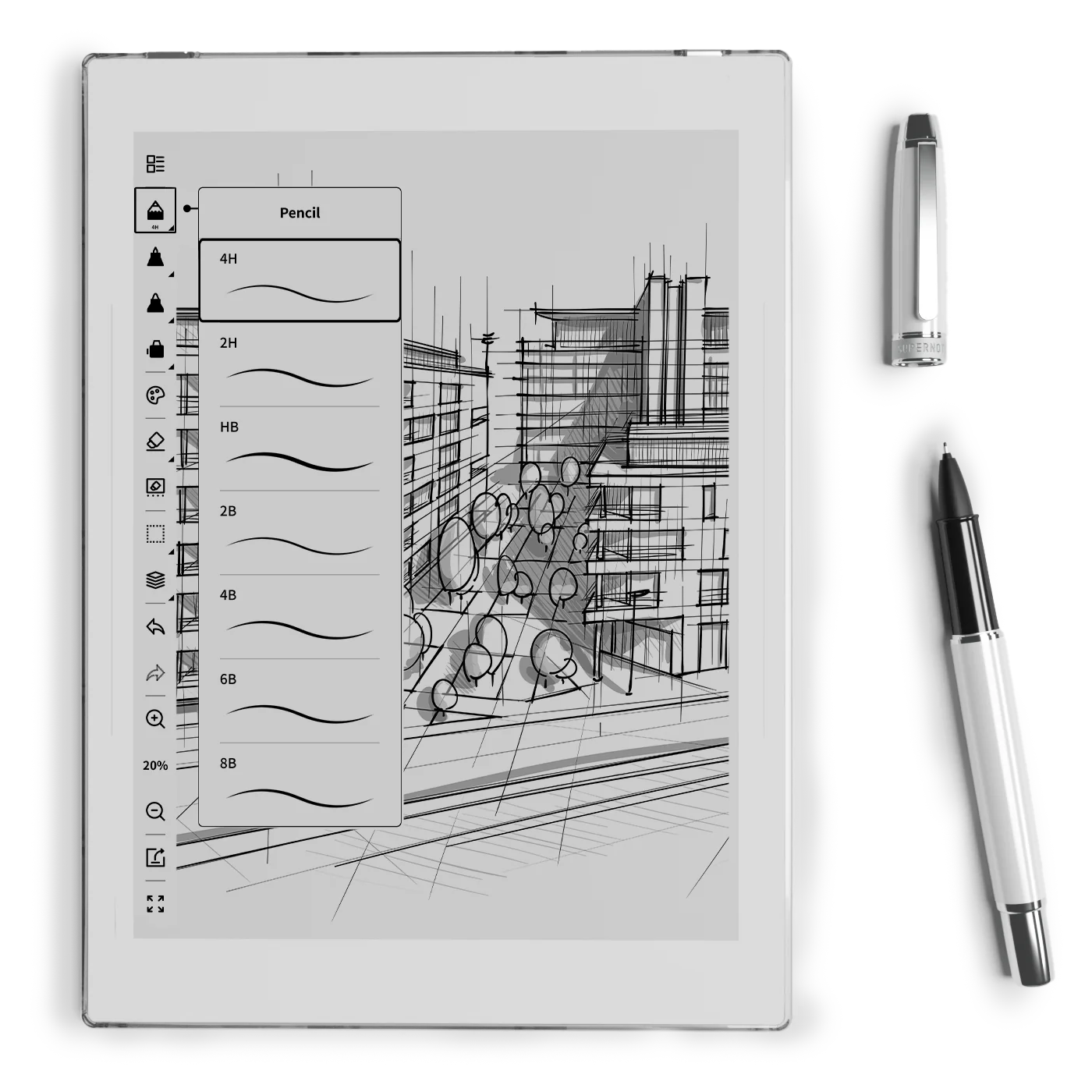
I have many ideas I would like to explore and numerous experimental projects I plan to do, such as connecting it to Obsidian. I’m not sure how many of them I will be able to accomplish, but you are joining me on this journey. We’re going to learn how to use it as we creatively push it to its limits.
If this is a topic you are interested in, please subscribe to my YouTube channel and stay tuned. The first video about the Supernote will be released next week.
Have a wonderful weekend!
😮 Oops, I didn’t take my watch off
Remember my video about why I chose a Garmin instead of an Apple Watch? I was sending and painting for a while when I realized I had forgotten to take off the watch. If you look closely enough, you will notice that there are paint drops on my arm. Some of them ended up on the watch, but that’s alright. All you had to do was wash it, and everything worked out fine.

MacGyvering a broken suitcase.
The plan was to contrast two realities that couldn’t be more far apart, by spending a couple of days in Berlin after our long journey across India by train.
It’s January, and since the weather was the opposite in both countries, we had to bring two very different types of clothes. That’s why we are traveling with a suitcase that isn’t the appropriate size for trains.
Long story short, always dragging it sideways on train hallways and then pulling it on the rough terrain around the stations damaged the wheels and turned it into a limping suitcase. Although it was far worse than driving with a flat tier, it didn’t make sense to fix it because it would break again. But now that we are in Berlin, I decided to take a look at the situation.

I thought the wheels were just jammed, but that wasn’t the case. Two of them lost almost all of their bearing spheres, and there’s no way I can fix that with the tools I brought with me.
After some investigation, I was able to dismantle the axle and reposition one good wheel on each side. I was happy to have a working rolling suitcase again, but the wheels were too loose and that was not going to last long. The solution was to MacGyver it by cutting pieces of a pen barrel, which I used as a spacer. And that worked like a charm.
The intricate task of replacing the iBook G4 hard disk.
First, I connected the new disk to the Mac via USB, and with the help of Carbon Copy Cloner, I created a perfect copy of the old disk, which was still inside the computer. Then, after many layers and countless screws (pictures below), I finally reached the disk and replaced it.

The operation took me a good number of hours, and despite the flawless boot, the sleep and wake function was not working when closing and opening the lid. It took me a while to figure it out, but the culprit was one of the magnets not being correctly aligned. Here we go again. To get there, I had to take off some layers and screws one more time.

The next problem on the list was the Wi-Fi not working. I checked the Airport Extreme card, which is easily accessible below the keyboard, and everything looked fine. After several hours of troubleshooting the operating system without any success, I realized how late it was and went to bed.
First 15K (using my Nike+iPod hack)
Yesterday, I completed my first 15K!
It was very difficult, and my time was terrible, but I am so happy to have completed it. It has not been that long since I started jogging, with my first small victory being running around a park with less than a third of this distance.
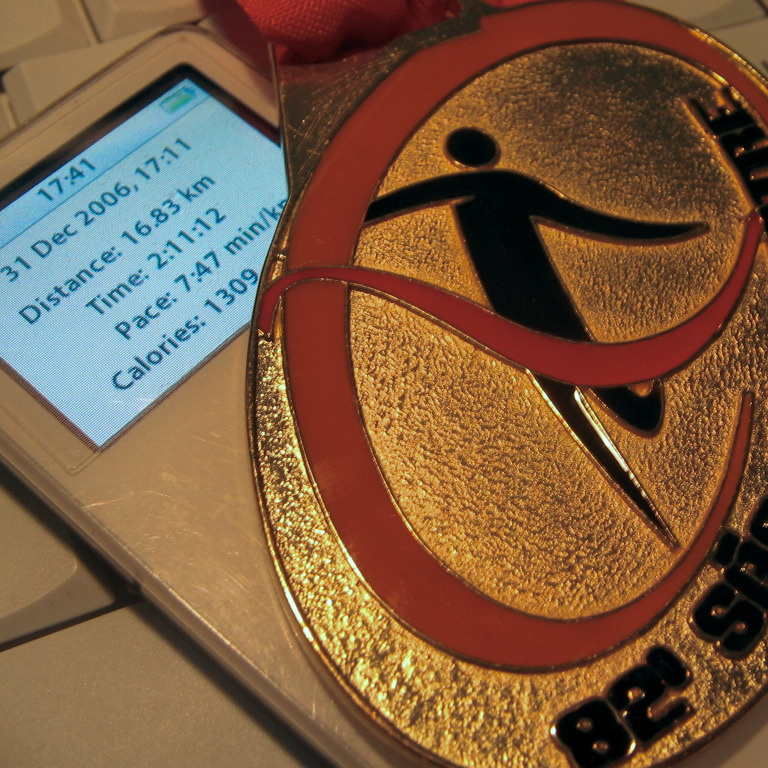
Oh, and I used the hack I created for the Nike+iPad.
Nike+iPod hack
Even though I don’t like Nike running shoes, I love running with my iPod, so I got the Nike+iPod tracker as soon as I could. But since it was announced, I have been trying to figure out how to attach it to my non-Nike shoes. Inspired by some adaptors being sold online, I came up with a simple hack.

These are just two sides of a velcro trip attached to each other on one end. Because one is facing the other, the attachment sides will also meet on the opposing end, closing the loop after passing it under the laces. I don’t really think it was necessary, but I stitched the center part just in case. As for the Nike+iPod, I glued it using 3M double-sided tape.

