My entire website was created using Obsidian notes, all written in Markdown. I already knew that Micro.blog supports Markdown, but when I started entertaining the idea of moving my site back there, I found out about the Markdown import feature, which uses the Frontmatter (Properties) for the post title, publication date, URL, and even tags.
After a few hours testing the tool with some of my posts, I was ready to start cleaning all of them, so I copied them to a new Vault. The Multi Properties and Global Search and Replace plugins were so useful that I’ll probably publish videos about them.
There are people who see Obsidian as a tool for developers, but when I find and use plugins like the above to perform complex tasks with a click of a mouse, what I see is a powerful tool making anyone’s life much easier.
PS. The website migration process is still in progress.
I know, I know. I just told you about my idea of using Micro.blog as a Social Hub but, to be fair, I also said it was a test. Anyway, I changed my mind. I’m moving my entire site back to Micro.blog 😳.
Okay, there will be a longer post or a video about this, but the TL;DR is:
- The few posts I’ve published since I started this experiment reminded me how much I felt connected to you guys when I was posting all the time on my blog.
- This was the perfect combination of elements to finally switch my site to an EU server and my domain to
.eu.
More on all the above later. For now, have a lovely weekend.
PS.: While I’m in the process of moving all my content from my .com address to this new .eu home, both sites will be active.
There’s no such thing as an uncomplicated subject in the #EU.
New euro banknotes spark Franco-Polish dispute over Marie Curie’s name
They can definitely use a little cleaning, but now that I found the #Pebble straps I have another excuse to finally start fixing the watch.

The more I share my ideas, the more ideas I get. I just made a small improvement to the Tasks system I created on my #Obsidian Home Page. Video coming up soon. Maybe today! 😉
As a Star Trek fan, I had no choice but to immediately click on that YouTube thumbnail: “Official Trailer | Star Trek: Khan.” It was impossible not to!
When I started watching it felt like a game promotion, which was a bit frustrating since I’m not a gamer. But like any true fan, I didn’t give up.
“George Takei? This is definitely a game,” I thought, yet I kept watching. Then came the big reveal: It’s a podcast! 🤯 Wow, I was not expecting that.
I still need to test sharing YouTube videos and articles from my main site, but I’m enjoying the idea of having a Social Hub so far. Especially for sharing short posts like this one. On the other hand, I’ll need to rethink my content organization strategies for my main site because this new “portal” also doubles as a timeline.
As for my videos, I’m starting the tests now 😊. I’ve set them to automatically be posted on my Social Hub, which will in turn send them to Mastodon and Bluesky. So, just a heads-up: some posts might look a little rough around the edges on my Bluesky and Mastodon as I work out the possible glitches.
Have a great week 😉
Do you know those shelving units from #Ikea made of cubes? This one is three cubes high, and I keep it next to my incredibly small home office desk (also from Ikea). The desk itself has already gone through some #IkeaHacks, but I still have many plans for it!
Anyway, it was time to make these boxes more efficient. As you can see in one of the pictures from yesterday, the base of the cube at the top of the stack almost aligns perfectly with my desk. So, the plan is to create a platform that I can pull out and put things on when I’m working at the desk. This is what that sketch I recently shared was all about.

In addition to the platform that will slide out like a drawer, there will also be a shelf. I’m not yet sure if it will slide with the platform or stay inside—that’s for future me to decide! For now, the plan is to finish the platform section.

I’m testing a new idea! I’ve set social.vladcampos.com as my Micro.blog domain and configured it to cross-post to Mastodon and Bluesky.
Now, I can use Micro.blog to post links to YouTube videos (from both channels), and to articles I publish on my main site. As for photos, and short updates, I can do it directly on Micro.blog. This automatically does two things: it shares everything on Mastodon and Bluesky, and simultaneously creates an RSS feed with all my published content.
I think this has the potential to work really well, but I need to test it for a few days!
P.S. This post was created using the setup above 😊
I’m trying to visualize a project I’ve been brewing for a long time. It’s a small one, but it demands a few precisely cut pieces of wood, and that’s why I’ve been postponing it for a while. But this coming weekend may be it. Wish me luck with those cuts! 😁 #Maker #Woodworking #Supernote
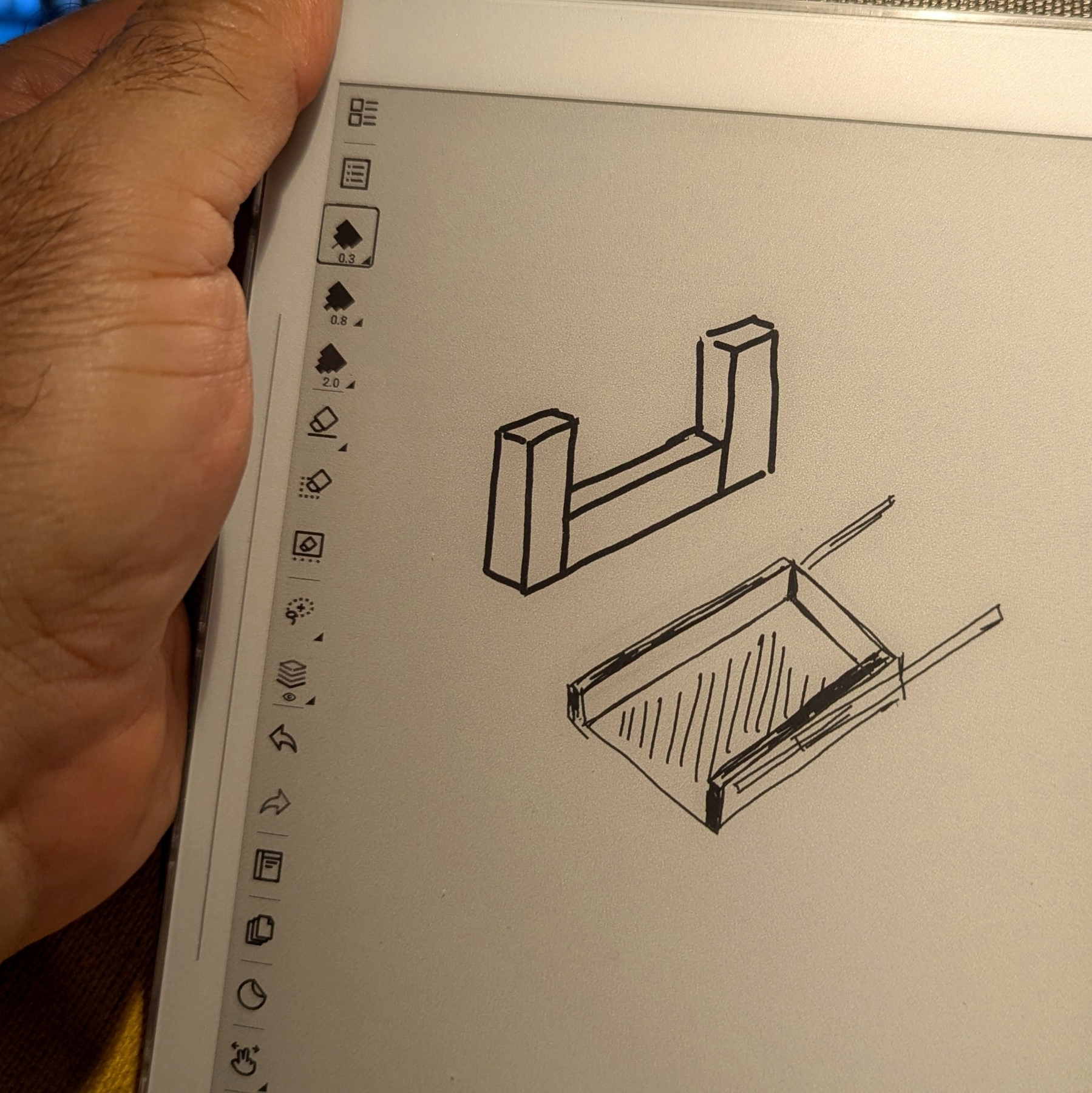
ep.4 - How I save Obsidian notes for the future
There are situations where we need to save information for the future and have no exact idea when we’ll need it. In today’s episode, I’m sharing a strategy I used this past weekend.
3 o’clock podcast
Practical tips and real-life examples of the Timeline System. Learn how to use Action, Static, and Timeline containers to improve your workflow. Subscribe on iTunes, PocketCasts, Spotify, YouTube, or RSS.
ep.3 - My preferred method of notification is proactivity
When it comes to tasks in Obsidian or elsewhere, I prefer a more proactive approach rather than relying on notifications. As with everything else in the Timeline System, I’m looking for direction; the specifics of what and when I’ll do it depend on the situation at hand.
Resources and References
- How I’m using the Homepage plugin in Obsidian (2025)
- Mastering my To-Do’s (Obsidian Tasks—Part 1)
- How to delete done tasks automatically (Obsidian Tasks—Part 2)
- What’s new to my Obsidian Tasks system and other updates
3 o’clock podcast
Practical tips and real-life examples of the Timeline System. Learn how to use Action, Static, and Timeline containers to improve your workflow. Subscribe on iTunes, PocketCasts, Spotify, YouTube, or RSS.
ep.2 - My Obsidian Templates—going beyond basic notes to stay organized
I love that Obsidian notes are just text files, but this can sometimes make organizing things a bit difficult. It took me a while, but I now have a group of Templates with the right Properties that are really helping me sort through all the information I have in the app. Will this change in the future. Maybe, but I’m okay for now.
Resources and References
- Auto Template Trigger plugin (how-to)
- Obsidian Publish (Permalinks)
- How to Auto-Date Your Obsidian Notes (how-to)
- Obsidian Map View Plugin (how-to)
3 o’clock podcast
Practical tips and real-life examples of the Timeline System. Learn how to use Action, Static, and Timeline containers to improve your workflow. Subscribe on iTunes, PocketCasts, Spotify, YouTube, or RSS.
ep.1 - If you are doing, it should be an Action Container
One thing that was constantly on my mind when I was developing the Timeline System was that it needed to be intuitive. In simpler terms, it should not generate any friction; otherwise, people would abandon it.
3 o’clock podcast
Practical tips and real-life examples of the Timeline System. Learn how to use Action, Static, and Timeline containers to improve your workflow. Subscribe on iTunes, PocketCasts, Spotify, YouTube, or RSS.
ep.0 - Hi there 👋
I’m at a point in my Timeline System where I’m starting to get more and more questions about it. The idea for this podcast it to produce short episodes inspired by the conversations I have with clients, friends, and you guys about the system.
For now, I don’t have plans for the frequency, so you can expect episodes whenever I have something to share.
That’s it for this one. Talk to you soon. Very soon.
3 o’clock podcast
Practical tips and real-life examples of the Timeline System. Learn how to use Action, Static, and Timeline containers to improve your workflow. Subscribe on iTunes, PocketCasts, Spotify, YouTube, or RSS.
I thoroughly enjoyed this conversation and the post-recording chat, which could have easily been another podcast episode. Jijo Sunny, shares his personal journey history and how Buy Me a Coffee and Voicenotes came to be, as well as many other details. We even elaborated on the possibility of Voicenotes venturing into the Fediverse and so much more.
People keep asking me how to create new notes with today’s date on Obsidian. So, I just published a quick how-to. And now I’m thinking about the possibility of creating more brief videos on other subjects. Would you like that?